

|
|
Uses |
Example |
Features |
InSiteFo.com can help you in so many ways, some of which are:
A quick example:
Let's say you want to find the best price on a new Palm TX PDA.
(Click on the figures to expand or shrink them while you read through the steps.)
InSiteFo.com has the following features to facilitate its use:

InSiteFo.com can help you in so many ways, some of which are:
- Shopping: Finding the best price for the product you want.
- Comparison: Finding the product that is right for you.
- Research: Find information you want on a certain topic or product.
- Entertainment: Find that show or movie you want to watch or get more information about.
A quick example:
Let's say you want to find the best price on a new Palm TX PDA.
(Click on the figures to expand or shrink them while you read through the steps.)
- Type Palm TX into the search field.
- Pick the websites you'd like to search by clicking on the checkboxes next to them.
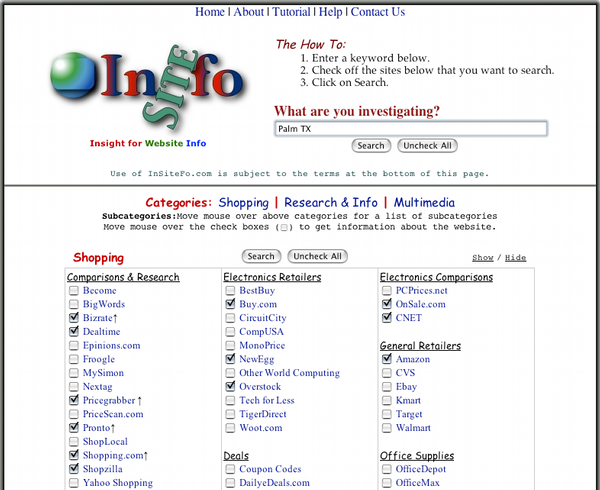
Figure 1
- Click Search
- Each website you've chosen will open in a window along with a Navigation Menu.
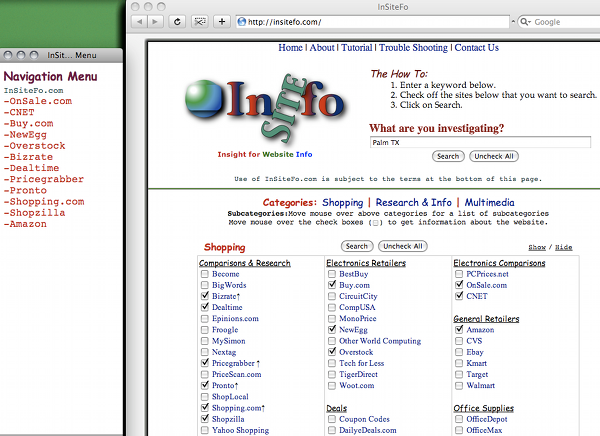
Figure 2
- Clicking a website in the Navigation Menu will bring that website's window to the front as seen in Figure 3.
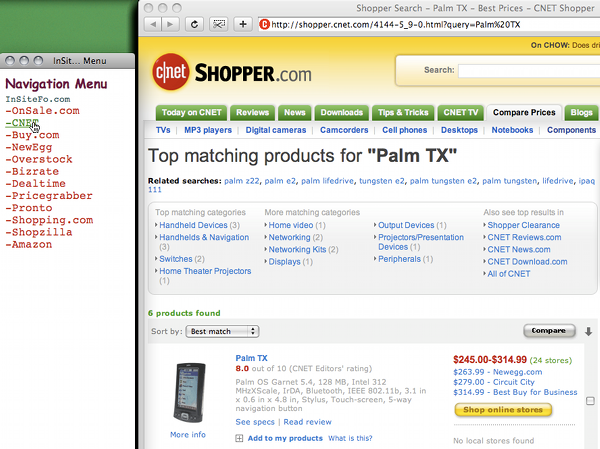
Figure 3
- You would find by looking through the results from each website, the best price is listed on the Shopzilla.com website which says that CompUPlus.com sells the Palm TX for $256 including shipping.
In addition, Shopzilla gave CompUPlus a green happy face which means it is a highly rated store. Shopping.com has over 2,400 reviews for CompUPlus and 4.5 checks out of 5, so again it seems like CompUPlus is a good business.
The Palm TX usually sells for $280 to $300 in local stores.
InSiteFo.com has the following features to facilitate its use:
- A collection of resource websites that have been selected from the vast internet because of their usefulness.
- Ability to search multiple websites at the same time.
- A control menu that allows you to easily flip from one website to the next.
- A short review of websites that pops up when the mouse pointer is moved over the checkboxes. See figure below.
- Ability to email the InSiteFo.com team to request new features.


